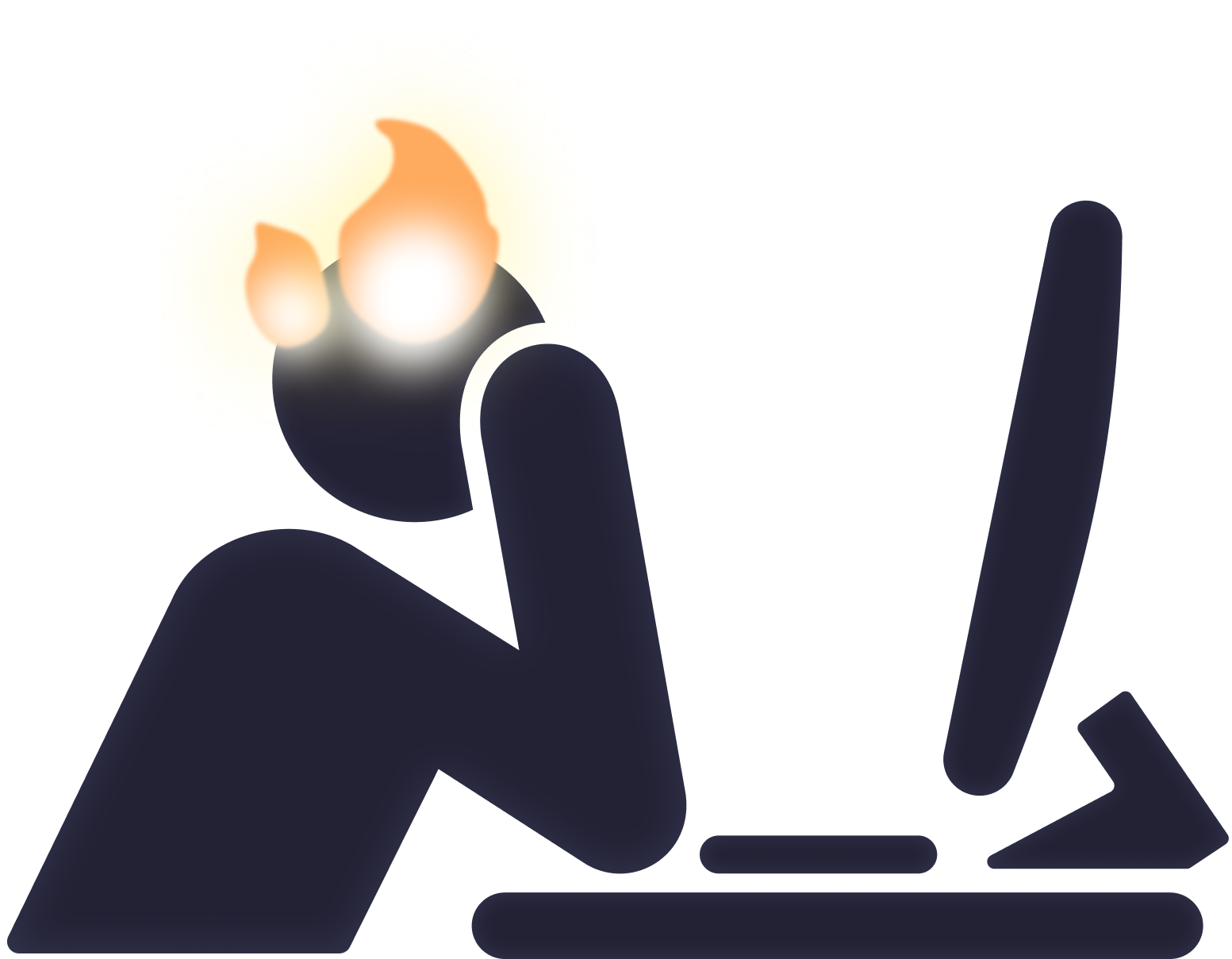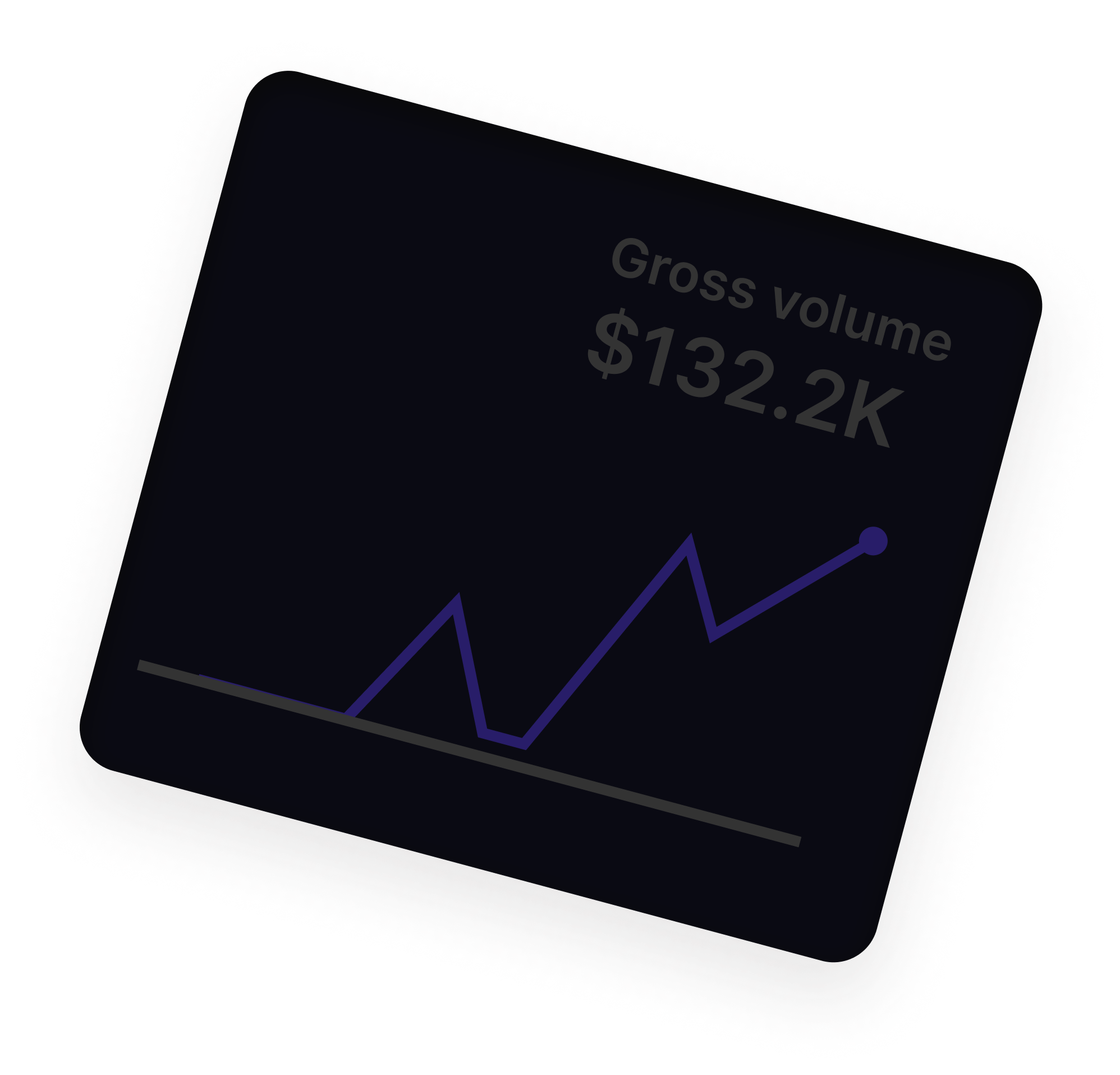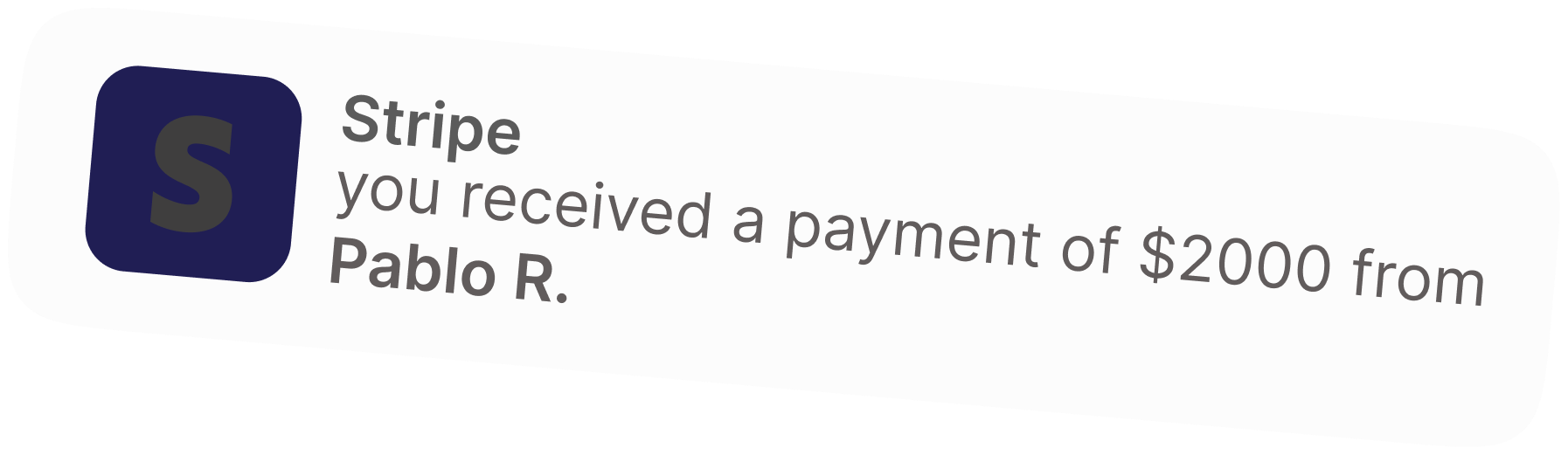 440k subs
440k subs
 Made for online business owners &
creators
Made for online business owners &
creators This tool literally edits videos for
you.
This tool literally edits videos for
you. Save hundreds of dollars a month on a video
editor
Save hundreds of dollars a month on a video
editor Save dozens of hours a week editing
videos
Save dozens of hours a week editing
videos AI mistake cutting that actually
works
AI mistake cutting that actually
works